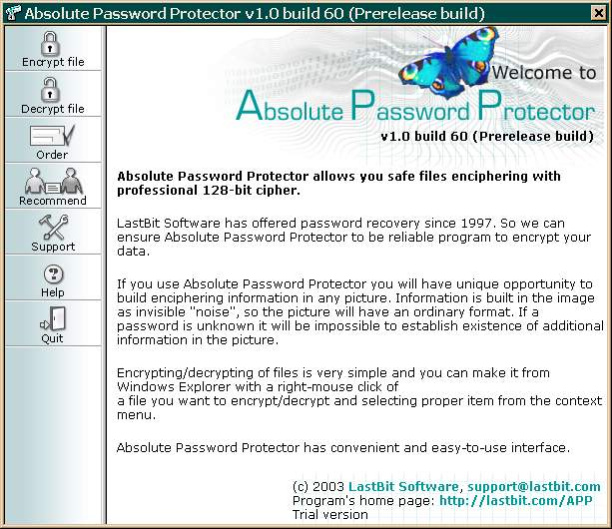Absolute Password Protector 1.0.547
Free Trial Version
Publisher Description
Absolute Password Protector is a strong steganography utility that securely encrypts files. The program makes your secret photos, videos or messages invisible for unwanted people. Absolute Password Protector hides your secret data so that presence of the hidden data is undetectable. Encrypted files can be safely transferred via e-mail. Absolute Password Protector adds "invisible" noise to digital images. This noise will contain your sensitive data in an encrypted form. There are a lot of password protection utilities on the market today that promise a secure storage for your files. Unfortunately, simple password protection techniques do not guarantee safety and passwords are easily recovered. LastBit Software is a company providing password recovery solutions since 1997. The company has a great experience in this field and did the best to make the encryption utility as strong as possible. Absolute Password Protector uses the CleverLock (TM) technology that dramatically increases the time and efforts needed to crack even a short password. So, maximum possible brute-force attack speed is about 100 passwords per second (for example, search speed for Zip archives is up to tens of millions of passwords per second). There is no need to start the program each time you wish to encrypt or decrypt a file. Absolute Password Protector integrates into the Windows shell and can be invoked by a right click on a file, while in Windows Explorer. Encrypt files with a single mouse click!
About Absolute Password Protector
Absolute Password Protector is a free trial software published in the Encryption Tools list of programs, part of Security & Privacy.
This Encryption Tools program is available in English. It was last updated on 03 April, 2024. Absolute Password Protector is compatible with the following operating systems: Windows.
The company that develops Absolute Password Protector is LastBit Software. The latest version released by its developer is 1.0.547. This version was rated by 10 users of our site and has an average rating of 4.2.
The download we have available for Absolute Password Protector has a file size of 1.05 MB. Just click the green Download button above to start the downloading process. The program is listed on our website since 2005-02-23 and was downloaded 619 times. We have already checked if the download link is safe, however for your own protection we recommend that you scan the downloaded software with your antivirus. Your antivirus may detect the Absolute Password Protector as malware if the download link is broken.
How to install Absolute Password Protector on your Windows device:
- Click on the Download button on our website. This will start the download from the website of the developer.
- Once the Absolute Password Protector is downloaded click on it to start the setup process (assuming you are on a desktop computer).
- When the installation is finished you should be able to see and run the program.